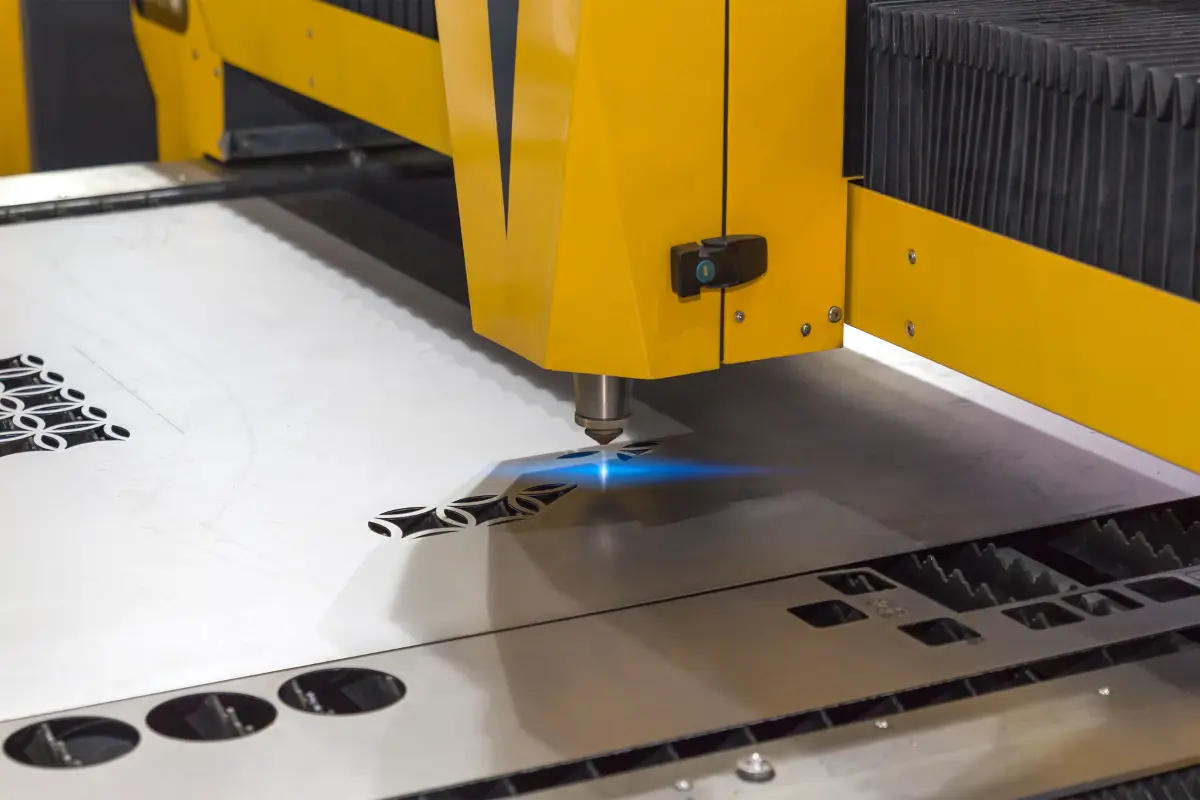These days, laser engraving is a top choice for personalizing items, working on various surfaces such as fabric, paper, wood, leather, and metal.
The engraving’s contrast comes from the laser’s burning effect and the material’s texture. On certain surfaces, such as wood, leather, and metal, engravings can appear faint or less prominent. So, have you been facing the same issue? Then stay with us as we discuss how to make laser engraving darker. Take a look at the expert tips and techniques.
Table Of Contents:
- How To Make Laser Engraving Darker? All You Need To Know
- How To Darken Engraving On Metal?
- How To Darken Engraving On Wood?
- How To Darken Engraving On Leather?
- Darkening Engravings? Common Mistakes To Avoid!
- Wrapping Up!
How To Make Laser Engraving Darker? All You Need To Know
The answer to how to make engraving darker on different materials is simple. Here are the tips and techniques:
- Adjust Machine Settings: Speed up the laser power or reduce it so the beam spends more time on the surface. This deeper burn naturally produces a richer, darker finish.
- Choose A Suitable Material: Every surface reacts differently; light-colored woods, certain leathers, and metals with good heat absorption tend to deliver sharper, more prominent engravings.
- Apply Multiple Passes: A second or even third pass with the laser can darken the design; however, just be careful to avoid scorching the material.
- Treat The Surface: Light sanding or applying a stain, sealer, or darkening agent, either before or after engraving, can boost contrast on wood and leather.
- Clean It Up: Dust or residue can reduce contrast. Therefore, always ensure you wipe the surface before engraving for darker results.
- Final Touch: For certain designs, you can fill the engraved areas with paint, ink, or resin and make the engraving visibly darker.
Wondering if this works on metal? Yes, and there’s more to it. Let’s explore how to darken laser engraving on metal.
How To Darken Engraving On Metal?
If you’re wondering how to darken engraving on stainless steel or any other metal, follow these simple steps:
- Set The Right Focus And Resolution: Make sure the laser’s focus distance and resolution are optimal for sharp, accurate etching.
- Increase The DPI: A higher Dots Per Inch (DPI) setting lets the laser make more passes, creating deeper, darker marks.
- Apply A Darkening Agent: Use a metal-safe darkening solution to increase the contrast and achieve bold, black details.
And, how about wood? Let’s find out.
How To Darken Engraving On Wood?
Looking for accurate tips on how to make laser engraving darker on wood? Firstly, you can use Borax or baking soda to achieve this. And both work well, but Borax typically delivers a deeper, richer color than baking soda. Here’s everything you need to know:
- Get The Borax Solution Ready And Apply: Mix a tablespoon of Borax in 400ml of water and let it rest. Get the solution ready and then apply it to the wood. Apply it with a sponge or brush for darker and precise results.
- Let The Wood Dry: After applying the Borax solution, allow the wood surface to dry completely. Use a heat gun or a fan to speed up drying, otherwise, moisture can affect precision and cause uneven layers.
- Engrave And Seal: Once the engraving is complete, apply a coat of spray to seal the design and prevent smudging. Avoid using oil-based sprays. At the end of the process, you’ll get a darker design as desired.
How To Darken Engraving On Leather?
Tips to follow while looking to darken engraving on leather:
- Choose The Right Leather: Pick a type of leather that produces a strong, contrasting burn for the best engraving results.
- First, Run A Test: Always test on a scrap piece before going for the final engraving.
- Seal The Surface: After engraving, coat the entire piece with a leather-resistant gel or sealant to protect and enhance the engraved design.
- Use Natural Oils: On some leathers, natural oils can gently darken the engraved areas.
- Go Extra: For more pronounced results, apply a dark brown paste or stain to the engraved sections, then wipe off the excess from the surrounding surface.
Wrapping Up!
With that, we hope we’ve answered your question on how to make laser engraving darker. Depending on your material, simply choose the method that best fits your needs.
And remember, if you have any laser engraving requirements, Prakash Laser is here to help. Book a demo of our Deep Engraving Laser Marking Machines, built with high-quality components and engineered for heavy-duty applications, global-standard precision, and consistent results you’ll love. We provide expert advice and the best prices, so you won’t need to look anywhere else. Contact us today!